You’ve probably seen the meme. On one side, there’s a gorgeous, promised land of design. On the other, a sad, broken version of that same screen — stretched buttons, misaligned text, the whole thing just a little… off. The caption? “The design in Figma vs. the design in production.”
It’s funny because it’s true. Designers hand off carefully crafted files, and somewhere along the way, something gets lost. Maybe it’s a misunderstanding. Maybe it’s a rushed sprint. Maybe it’s just the reality of working across different tools and different mindsets. Why is that though? A big part of the problem is that design tools and code operate in completely different worlds. In Figma, you can create something that looks perfect — but it doesn’t have to work. There are no browser quirks, no loading states, no dynamic data flowing through the layout. Developers, on the other hand, have to translate those static ideas into something responsive, interactive, and often built under pressure. The intent behind the design can get lost in translation, especially when there’s no shared language or context between design and code.
But here’s the thing: we are reaching the end of that meme.
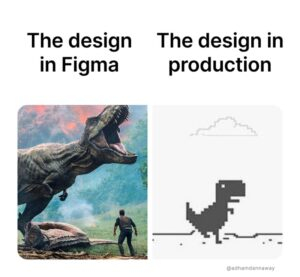

The gap is closing
There’s a shift happening in designer tooling. Designers aren’t just designing screens anymore — it’s now easier than ever for designers to get their hands into the real stuff: layout, code, and even logic. New tools are making that way easier. Cursor, for example, is like VS Code with AI built in. You can ask it to tweak components, rewrite code, or help you build out features. It’s not just for developers — it’s for anyone who’s curious enough to experiment. It is currently being labelled as Vibe Coding – coding away using LLM prompts to get what you want done – pronto.
There’s also Windsurf. It’s still early days, but it’s aiming to bring layout closer to how the web actually works. No more dragging boxes around on a canvas and hoping it feels the same in a browser. You’re working with real structure, real CSS rules, real breakpoints.
I know about the perennial question, should designers code? It’s still relevant. However now there’s a world where you can code without coding, i.e. prompting.
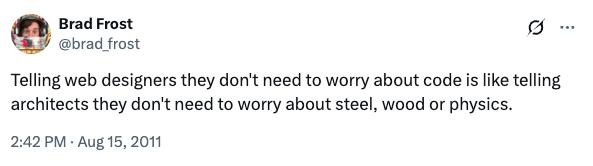
It’s not the end of Figma (or is it?) – Figma has its place in the experimentation, creative phase. However in my process now I find it is faster to prototype in React Typescript using Cursor than with Figma, and I think you could find it faster too. Not only does it get us faster to production prototypes, but I can experiment with deeper levels of interaction, motion, animation that would take hours to build in Figma and impossible to replicate exactly in React.
These tools are part of a broader trend: design is moving closer to the metal. And that’s a really really good thing.
Tailwind is a gateway
If you’re a designer who is fed up of the design in production and want to take action, and make your sweet mockups become real, functioning interfaces — learning Tailwind is a game changer.
Tailwind isn’t just a dev thing. It’s a way of thinking about layout and spacing and typography in a systemized, consistent way. It helps you understand what’s possible, what’s tricky, and how your design choices play out in actual code.
Once you start to understand things like flex, gap-4, or max-w-screen-md, you’re not just making guesses anymore — you’re designing with production constraints in mind. You’re speaking the same language as the people building the thing. That changes everything.
From handoff to hands-on
We’re moving past the era of clean handoffs and tidy specs. The best teams are blending design and development. There’s more overlap now — more collaboration, more shared tools, and fewer silos. It’s not about replacing one skillset with another. It’s about reducing the gap between what we imagine and what actually ships.
If you’re a designer who wants to be part of the change, or a developer who wants to make design feel more like a first-class part of the build process, we’re in a really exciting moment.
Because the next time someone opens your Figma file and says “yeah, but how will this actually look in production?” — the answer SHOULD just be: exactly like this.

